
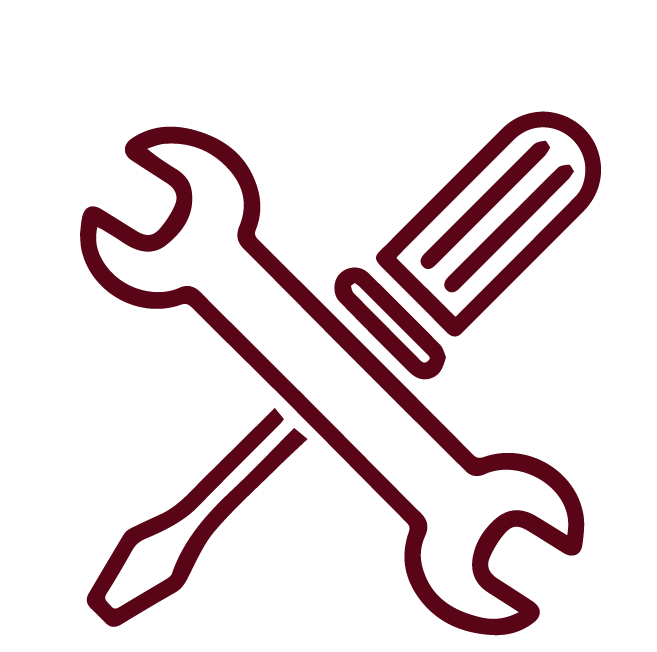
Activate your CalArts Library account (via "My Library Account") to be able to review your Library account information, renew books and other materials, and access electronic resources from off-campus. Remember that your username is your CalArts ID #.
Through a suite of guides, databases, video tutorials, and more, the CalArts Library aims to empower you as instructors to integrate — and even demonstrate firsthand — library and research instruction methods and materials within your course(s). Among other resources meant to facilitate online teaching, learning, and research, a range of Research and Resource Guides have been created by CalArts librarians; these Guides are designed for both general and specific uses, often tailored to the individual and unique needs of a particular CalArts School / Program, or focused on a refined topic or area within a given discipline / domain. Each Guide includes general information about searching for books, articles, and more, as well as métier- or subject-specific resources for various teaching, learning, and research needs. The Guides are also perpetually updated, as new materials and resources are created, developed, requested, and/or shared.
Your librarians recommend linking directly to these Research and Resource Guides from your online learning platform, through CalArts' Learning Management System (LMS) or your course website.
Click on the links below to find a complete guide to using the library, specific to your School / area of focus:
Critical Studies (Multidisciplinary)
Images + Video (Multidisciplinary)
Looking for some open educational resources (OER) but not sure where to start? Check out the database Faculty Select, where you can look for open-access and DRM-free eBooks across disciplines and publishers. Refer to our Databases A-Z list for a complete list of our databases and selected open-access resources from the web.
Need some information about library support for scanning materials? Check out our Scanning Guides, courtesy of Library Image Services. You can also email Image Services (images@calarts.edu) for additional help / info.
Below are four (4) unique video tutorials (each 3-5 minutes in length) that cover a different aspect of searching the Library: