
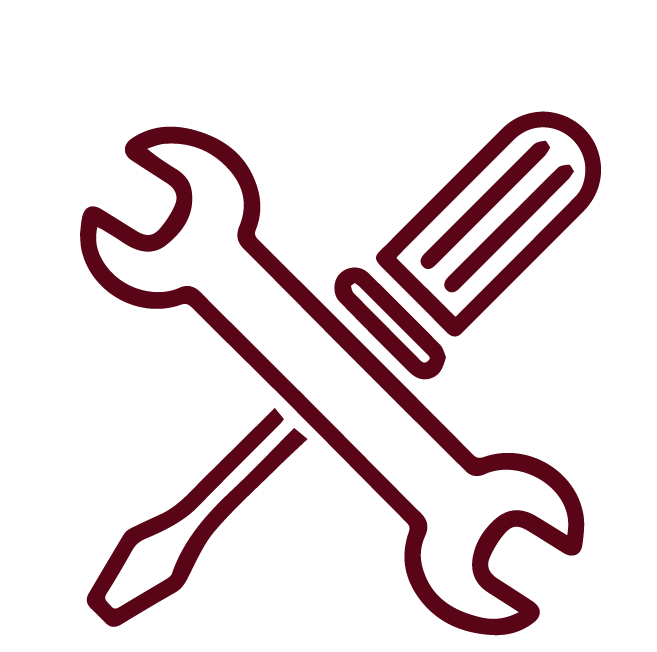
Activate your CalArts Library account (via "My Library Account") to be able to review your Library account information, renew books and other materials, and access electronic resources from off-campus. Remember that your username is your CalArts ID #.
CalArts Library Course Reserves includes an electronic reserve or "E-Reserves" system, allowing you, as instructors, to compile and make accessible (through the Library’s website) various digital materials for your course(s). Students will be able to search for and access these materials through our E-Reserves Search. To set up E-Reserves for one or more of your courses, please use the Electronic Reserves Request Form, and please note that these requests can take up to two (2) weeks to process. You will ultimately be provided with a unique link and a course-specific password for access to an E-Reserves page containing all the selected digital materials for your course.
Faculty should check the online catalog and electronic databases to determine if materials needed for their classes are already in the Library’s digital collections. Items may be placed on E-Reserve if the CalArts Library has a current license for access to the electronic material. If the item is not available, please contact your métier librarian to request purchase of new electronic resources.
Faculty may also place on E-Reserve personal digital files (scans, etc.) of materials not otherwise available in electronic format, so long as the material has been lawfully acquired by the CalArts Library, a CalArts School, or a CalArts faculty member, and does not exceed the guidelines listed below:
Need some information about library support for scanning material for your courses? Check out our Scanning Guides, courtesy of Library Image Services. You can also contact Image Services for additional support (images@calarts.edu).
The video tutorial below walks students through the following: